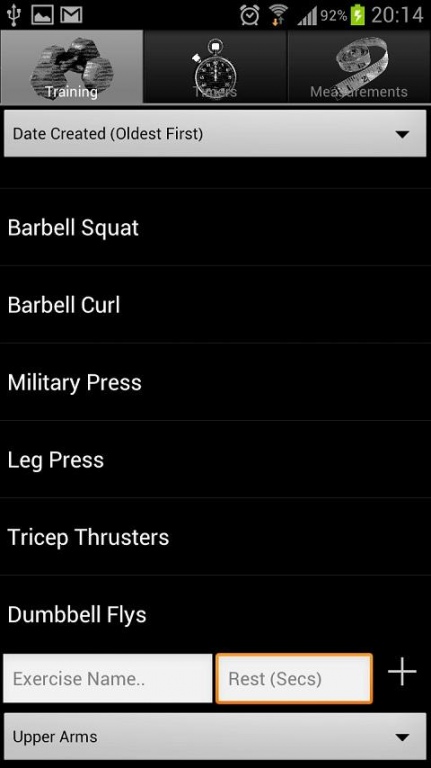Muscle Mate 1.2
Free Version
Publisher Description
Muscle Mate is your perfect partner in the gym! Muscle Mate doesn't care about the structure of your workout, Muscle Mate doesn't care about what order you do your exercises in. All Muscle Mate cares about is tracking your progress rep by rep, set by set!
Muscle Mate tracks your max weight and number of reps for each of your exercises, as well as your loss or gain from each set. Graph your max weight increases for each exercise over time.
Track your measurements and weight! Graph your measurements and weight changes over time. Use the muscle gallery to take pictures of your progress and share them with your friends via Facebook, Twitter, Email and more!
Calculate your Grecial Ideal or Classical Ideal Bodybuilder physique!
Use the AMRAP or Interval Timers for your cardio/CrossFit routines to really burn that body fat!
Muscle Mate will keep you motivated in and outside the gym!
Get Paid version to remove ads!
******
Tags
******
CrossFit, Tabata, Rep, Reps, Round, Workout, Bodybuilding, Log Book, Lifting, Logbook, Exercise Book, Tracking, Weights, Measurements, Tracker, Logging, CrossFit
About Muscle Mate
Muscle Mate is a free app for Android published in the Health & Nutrition list of apps, part of Home & Hobby.
The company that develops Muscle Mate is Decked Fitness. The latest version released by its developer is 1.2. This app was rated by 1 users of our site and has an average rating of 4.0.
To install Muscle Mate on your Android device, just click the green Continue To App button above to start the installation process. The app is listed on our website since 2012-11-29 and was downloaded 7 times. We have already checked if the download link is safe, however for your own protection we recommend that you scan the downloaded app with your antivirus. Your antivirus may detect the Muscle Mate as malware as malware if the download link to com.lmofitness.musclematefree is broken.
How to install Muscle Mate on your Android device:
- Click on the Continue To App button on our website. This will redirect you to Google Play.
- Once the Muscle Mate is shown in the Google Play listing of your Android device, you can start its download and installation. Tap on the Install button located below the search bar and to the right of the app icon.
- A pop-up window with the permissions required by Muscle Mate will be shown. Click on Accept to continue the process.
- Muscle Mate will be downloaded onto your device, displaying a progress. Once the download completes, the installation will start and you'll get a notification after the installation is finished.